Westlab Multipurpose Timer, Each
The multipurpose timer features a 24-hour clock display with a large, high-resolution screen, ensuring clear visibility of time and settings. It provides accurate real-time tracking, making it ideal for laboratory and industrial environments.
Durable & Functional Design
Built with robust silicone keys, the timer ensures long-term durability and ease of use. The magnet on the rear casing allows for convenient attachment to metal surfaces, offering multiple placement options for user convenience.
Real-Time Ambient Temperature Monitoring
The timer includes a real-time ambient temperature display, providing additional functionality for laboratory or environmental monitoring applications.
Countdown & Count-Up Settings
For countdown functionality:
- Press the ‘MINUTE’ key to set the desired minutes.
- Press the ‘SECOND’ key to adjust the seconds.
- Press ‘START/STOP’ to begin the countdown. An alarm will sound when the countdown reaches zero.
- Double press ‘RESET’ to stop the countdown and reset to zero.
For count-up functionality:
- Double press ‘START/STOP’ to begin counting.
- Press ‘START/STOP’ again to pause the count.
- Press ‘RESET’ to return the display to zero.
Counting Function
- Press ‘RESET’ to clear the values.
- Alternatively, press ‘MINUTE’ and ‘SECOND’ simultaneously to reset to zero.
- Press ‘START/STOP’ to begin counting.
- Double press ‘START/STOP’ to pause. To continue adding time, press ‘START/STOP’ again.
Battery Installation
The timer is powered by 2 x AAA 3V alkaline batteries (not supplied). When the display becomes unclear, replace the batteries:
- Open the battery compartment cover.
- Insert two AAA batteries as indicated.
- Close the battery compartment securely.
Product Features
- 24-Hour Clock Display: Ensures accurate timekeeping with a high-resolution screen for easy readability.
- Robust Silicone Keys: Provides durability for extended use in demanding environments.
- Magnetic Backing: Allows for secure attachment to metal surfaces, offering versatile placement options.
- Real-Time Temperature Display: Enables continuous ambient temperature monitoring.
- Multiple Timing Functions: Features countdown and count-up settings for various applications.
- Easy Battery Replacement: Operates on 2 x AAA 3V batteries, ensuring long-lasting performance.
Product Questions
How long will my delivery take?
Our Promise: Every order we receive before 2pm AEST will be despatched on the same day! Learn more.
Metropolitan Area
Adelaide, Melbourne, Sydney & Canberra
1-2 Business Days
Brisbane
2-3 Business Days
Darwin & Perth
3-5 Business Days
Regional Area
SA, VIC, NSW & ACT
2-3 Business Days
QLD
3-4 Business Days
NT, WA & TAS
4-6 Business Days
Product Questions
How long will my delivery take?
Our Promise: Every order we receive before 2pm AEST will be despatched on the same day! Learn more.
Metropolitan Area
Adelaide, Melbourne, Sydney & Canberra
1-2 Business Days
Brisbane
2-3 Business Days
Darwin & Perth
3-5 Business Days
Regional Area
SA, VIC, NSW & ACT
2-3 Business Days
QLD
3-4 Business Days
NT, WA & TAS
4-6 Business Days
| Qty | Saving | Price |
| 120+ | 18 % | $21.60 |